Microsoft has continually pushed the boundaries of user interface design and functionality in its Windows operating system, and the recent preview build of Windows 11 marks another significant step in that evolution. Among the anticipated enhancements in this update is a fresh approach to file sharing, aptly named the “Drag Tray.” This feature is designed to make transferring files more intuitive and akin to the seamless file-sharing experiences found on mobile devices.
The Drag Tray functionality allows users to easily share files by dragging them to a designated area at the top of the screen. Similar to how sharing works on smartphones, this feature simplifies the process significantly—eliminating multiple steps that usually involve navigating through menus and options. Upon dragging a file to the top, users are greeted with a visual cue, prompting them to drop the file, after which a tray materializes displaying various sharing options. The tray prominently features Microsoft’s native applications like Outlook, Mail, and Phone Link, further emphasizing integration across the Windows ecosystem.
This feature’s discovery was made by users participating in the Windows Insider Program, specifically within build 22635.4805. One insightful user, known as Phantomofearth, not only reported the feature’s existence but also provided a demonstration via video, showcasing the user-friendly interface. Despite not being highlighted in the official release notes, the community’s engagement signals a strong interest in this new capability. The feedback suggests that users appreciate the direction Microsoft is taking, aligning its desktop experience with the familiar functionalities they encounter on their smartphones.
Interestingly, while the Drag Tray was not officially promoted by Microsoft in the release notes, enthusiasts have found ways to enable it using the third-party tool ViVeTool. This indicates a level of eagerness within the user base to experiment with new features before they reach full release. By inputting specific commands and rebooting their PCs, users have taken the initiative to tap into this cutting-edge functionality early. Such grassroots engagement not only showcases the enthusiasm for new technology but also hints at the kind of collaborative spirit Microsoft might seek to cultivate in its future developments.
As Microsoft continues to develop and refine the Drag Tray feature, it is likely to become a staple in the general release of Windows 11. The integration of mobile-like functionalities is a strategic move that not only enhances usability but also shows an understanding of how users interact with technology today. This shift suggests that Microsoft is not merely updating its software but rather reimagining how files are shared in a digital age that increasingly values efficiency and ease of use.
The introduction of the Drag Tray in Windows 11 signifies a pivotal moment in file-sharing capabilities on desktops. By streamlining the process and learning from mobile paradigms, Microsoft is setting a new standard for user-interface design aimed at enhancing productivity. As users await the official rollout, the excitement surrounding this feature could pave the way for further innovations in Microsoft’s ecosystem, reinforcing its commitment to user-centric development.
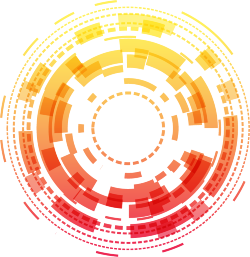

Leave a Reply